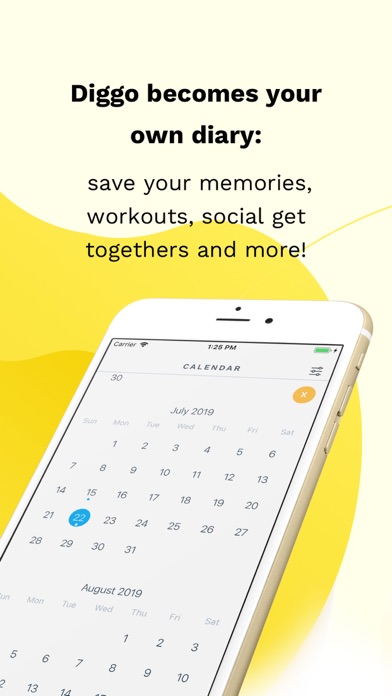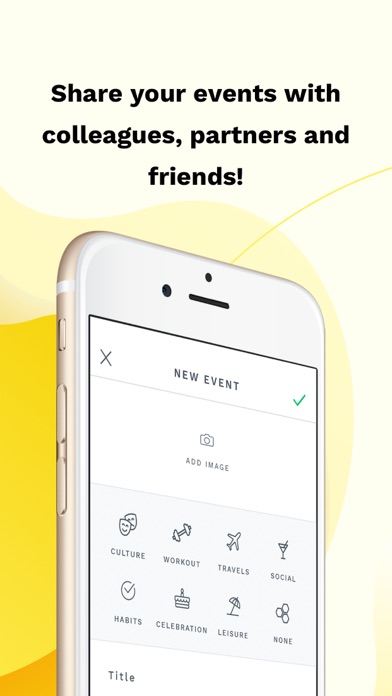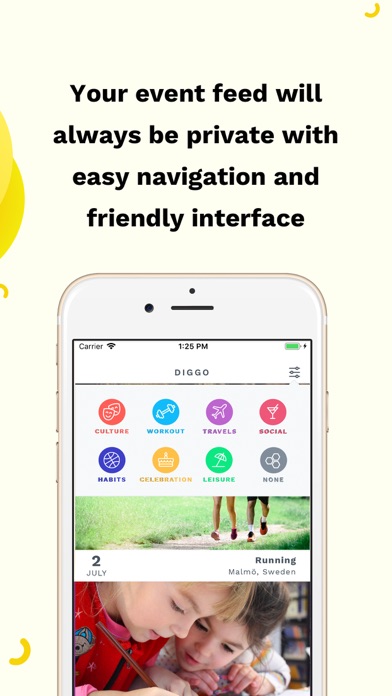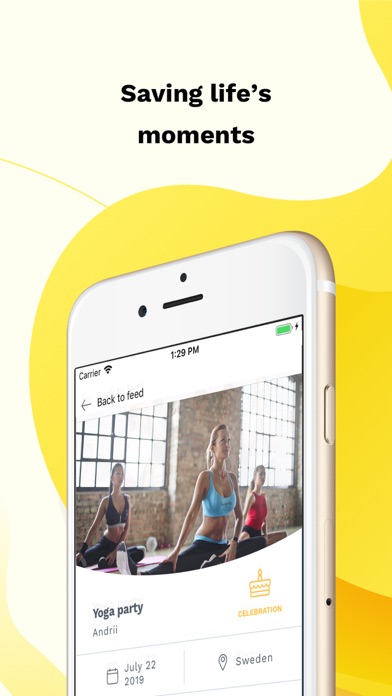
DIGGO is an app where you, as a user, create your own personal feed with your own events. Save your memories of social get togethers, workouts, cute quotations from your kids, celebrations, hair cuts, etc. DIGGO becomes your own diary. You write and post whatever you want, since no one else is reading or watching.
Your event feed will always be private.
If you like DIGGO allows you, for each event, to share an event. A colleague? Your partner? Your friends?
You decide. It’s your feed. It’s your choice.
If you receive a shared DIGGO event you decide if you want to add it to your feed or not. DIGGO is equally personal for the recipient.
Features:
DIGGO is cloud-based, so you need to register an account by entering a user name, a valid email, and a password.
An event is saved by means of a simple UI with a few text input fields, including location. You can add up to 6 photos for each event, and you will need to select one main photo for the event preview. You can also select one event category. The only required field is the event date (which does not need to be the actual date).
Events are previewed in the feed (default), the calendar, or in the map.
Event details are accessed from any of the previews. From the feed, you can swipe between event details. In the event details, the saved location is hyperlinked to the map.
Event photos are viewed from the event details. If an event contains several photos, swiping is possible. You exit the photo viewer by swiping down the photo.
Events can be easily edited from the event details. All event details can be edited (incl. photos), except the user name of the original event author.
Events can be duplicated. When duplicating an event, all event details will be same but the new event date will need to be entered.
Events can be shared. A link is generated, which can be forwarded using any suitable communication means. Once receiving an event link, the event will open in the recipients DIGGO, in the "EDIT" mode. The recipient can edit the event details (except the user name of the original author) before saving the event to its personal DIGGO account.
Events can be deleted. When deleting an event, it will disappear from all previews (feed, calendar, and map)